Prisma -Smartphone Apps Videos
5 iPhone Apps That Turn Photos Into Drawings & Sketches
Prisma Examples
iPhone Shooting Techniques
Smartphone Photo Apps Assignment
The smartphone camera has revolutionized the world of photography. Most of you are intimately familiar with this amazing device and frequently use photo-based social media platforms such as Instagram.
While Instagram may be the most popular photo-based social network, it is not where the creative photography apps end. It can be great to experiment with other smartphone photo editing applications too. Here's an article that describes“5 iPhone Apps That Turn Your Photos Into Drawings and Sketches." You may be familiar with some of the apps described in this article, but experimenting with different apps can give your smartphone photography a different look. For this assignment, I want you to experiment with Prisma, or one of the other free photo apps -something other than Instagram.
WHAT TO DO •STEP 1:
Download free version of either Prisma or another free photo editing photo app for your smartphone, and use it for this "Smartphone Photo App" assignment.
Prisma is a popular photo app that was the "App of the Year" a few years ago.
Prisma gives your photos a hand-painted look that can transform your photos into masterpieces in the style of famous artists such as Van Gogh, Mondrian and Picasso. It uses an AI technique called style transfer to do its artistic magic.
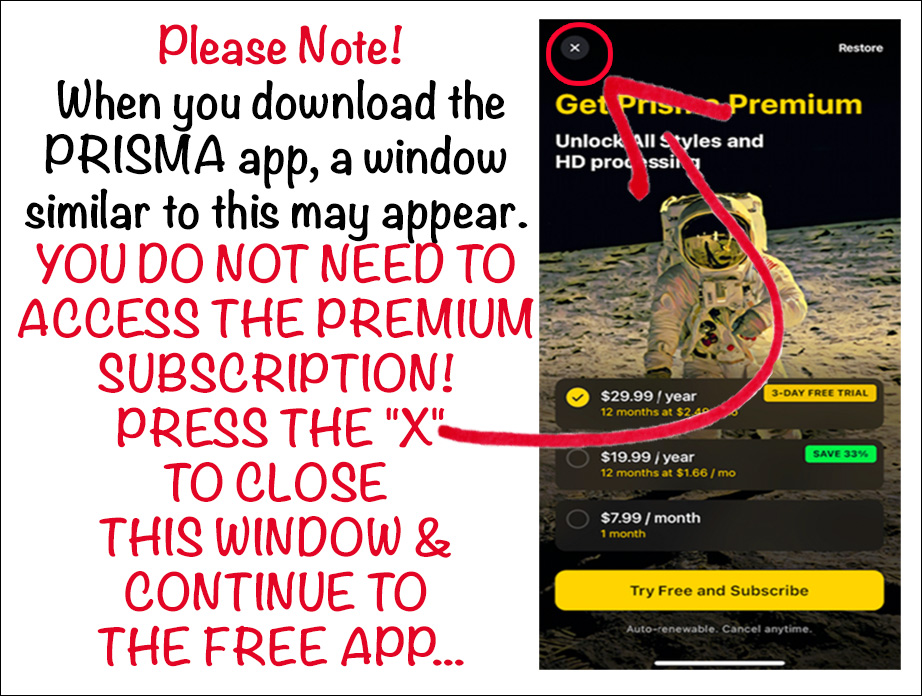
WHAT TO DO •STEP 2:
Shoot a minimum of 20 images, then apply one of the Prisma or other filters to change the look of your photos. Try a variety of filters on some of your favorite photos. After applying the filter to your images, pick your two favorites, send them to yourself, and submit them in the proper folder in the photo server.
WHAT TO DO •STEP 3: THE "PROOFSHEET"
For your proofsheet, do screenshot of your images on your phone, email it to yourself, then submit it with your two favorite photos in the Google Classroom folder.

