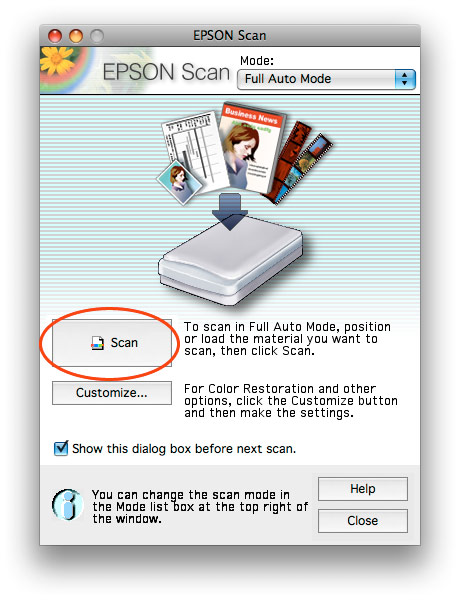|
How to Use a Flatbed Scanner return to Photoshop Skills page
Slowly close the scanner so that the print will not move while you are closing it. When this window appears, then click Scan. Your photo should be in the Scanner folder on the desktop... Next, find your image in the scanner folder, rename it & drag it into the "PHOTO VAULT" file, located in the CVHS_206_TEACHER folder. |