REURN TO ASSIGNMENTS PAGE
MORE STUDENTS "YEAR IN PHOTOS" EXAMPLES
YEAR IN PICTURES CNN 2018
REUTERS PICTURES OF THE YEAR 2018
Make a 12-image Photoshop slide show of your "Year in Pictures"
•Think about the entire last year (Jan - Dec 2018) and find photos that either you, or someone else, took that
are the most memorable to you. You are looking for images about your life and/or the events that
occured last year. You can use photos you have taken, photos your
friends or family have taken, or images from the internet.
•If you do not have access to images from the past year (your phone is lost, broken, new...) you can use world, regional, or local events and images from the web...
Make each slide the same as the ones we have been creating for assignments throughout the fall semester.
•To make things easier, create a template that you will use for all your slides:
•In Photoshop: File > New > Width: 1024 Pixels - - Height: 768 Pixels
•Make a title for your slides "Year in Photos"
•Import a photo that represents a memorable moment from the year.
•Add a border to the photo
•Add a month or title to the slide i.e. "February" or, "16th Birthday"
•Add a caption to the slide explaining what is going on in the picture (be brief)
Who, What , Where, When and Why (see slide examples below)
•Save your 12-slide presentation in a folder on your desktop titled:
p#yourlastname_YIP
•Save the images inside the folder as:
p#lastname_yip01
p#lastname_yip02
p#lastname_yip03
p#lastname_yip04
p#lastname_yip05
all the way through p#lastname_yip12
HERE ARE SOME LIMITED EXAMPLES OF STUDENTS'
YEAR IN PHOTOS PROJECTS

Here is a sample of a few slides from a student project. Notice the consistent design (fonts, colors, alignment) from slide to slide.
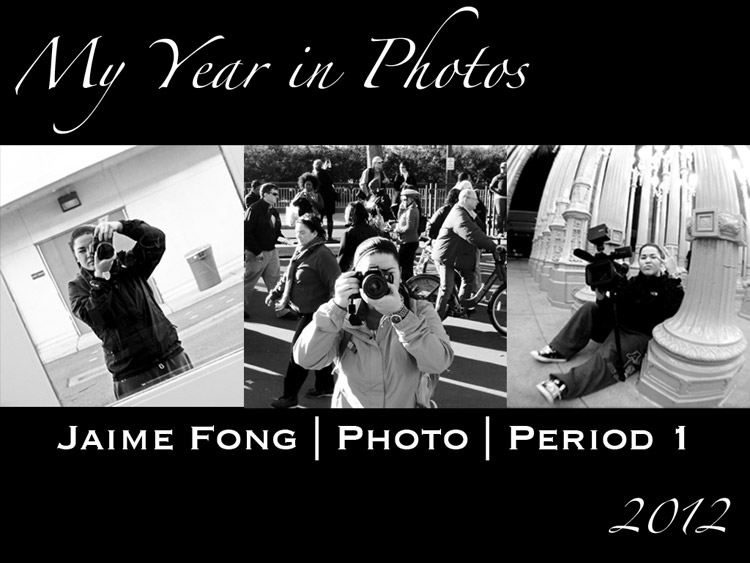





|